How to search for a resource in the Catalog?
You don't need to be logged in to browse the Catalog.
1. Access the Catalog
The link to the Catalog is located in the top navigation bar.
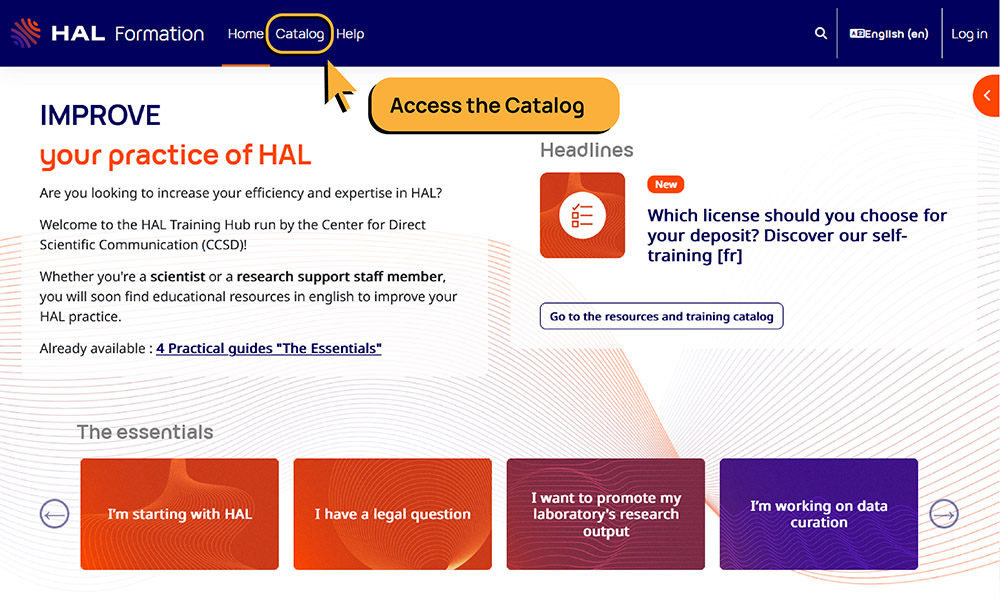
2. Search for a Training session or a Resource
You can search for a Training session or a Resource by keyword using the "Search" field. The search is performed on the title and description of the Training session or Resource.
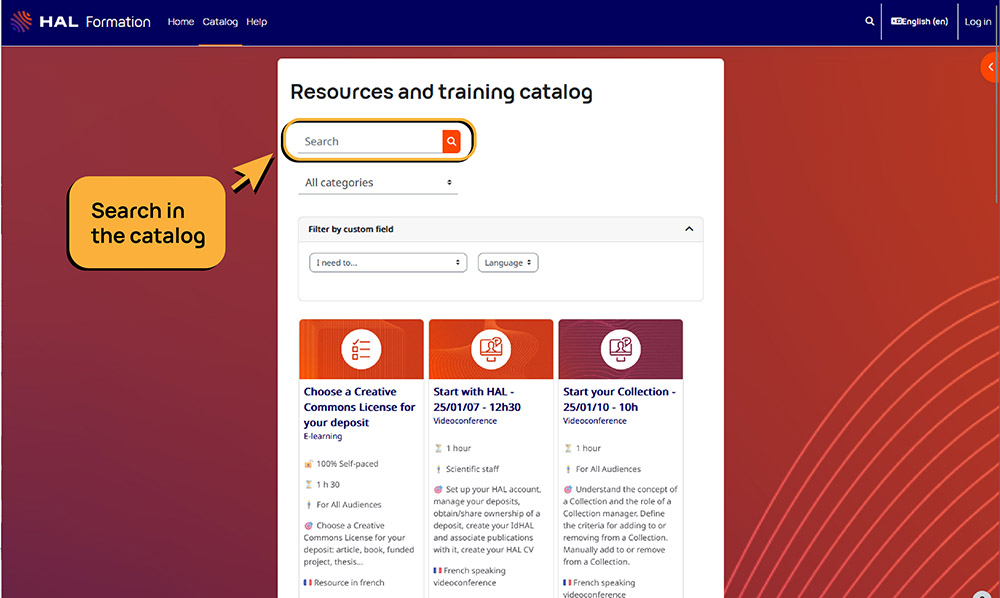
3. Use the filters
You can access to English resources via the category filter.
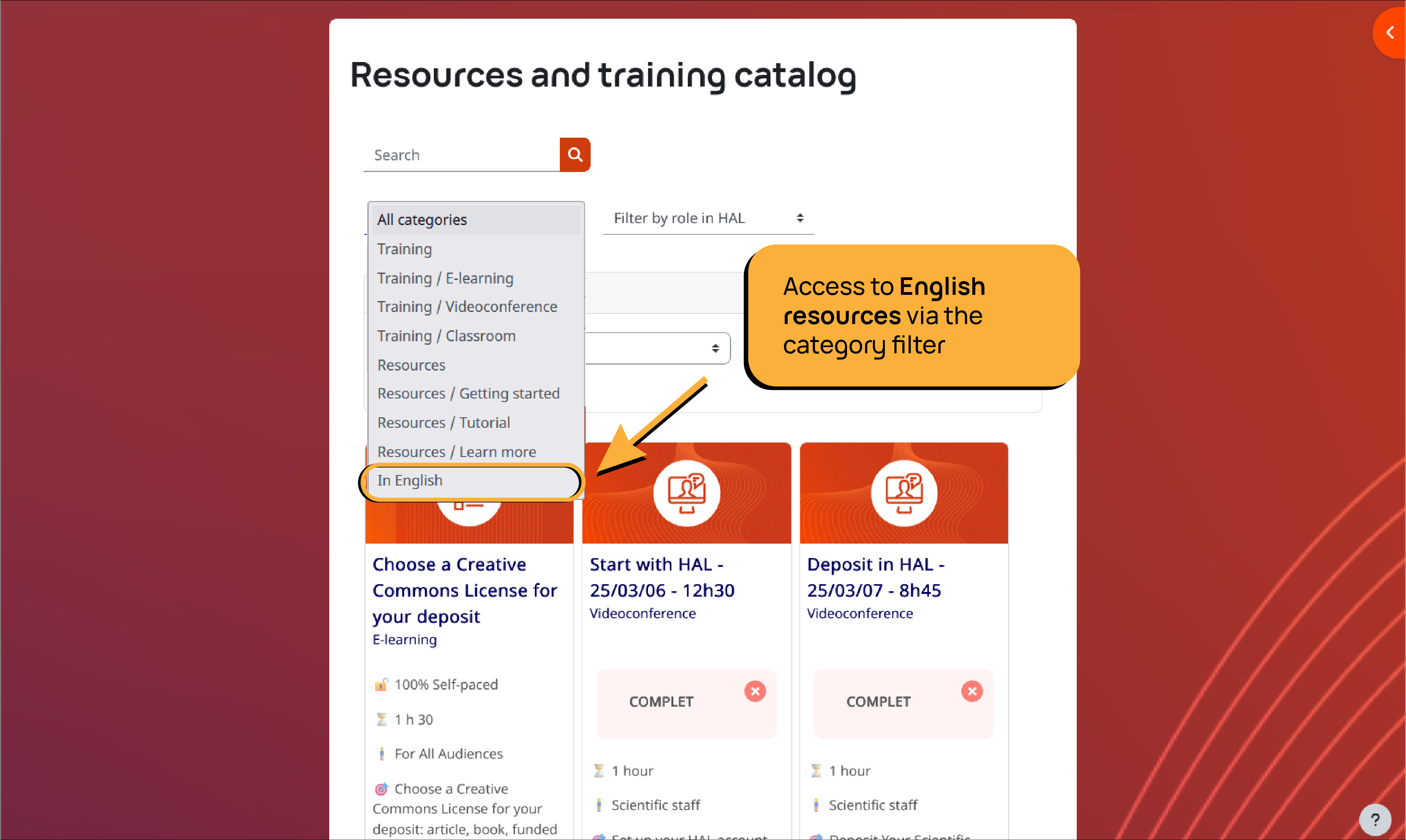
To access the Catalog, click here